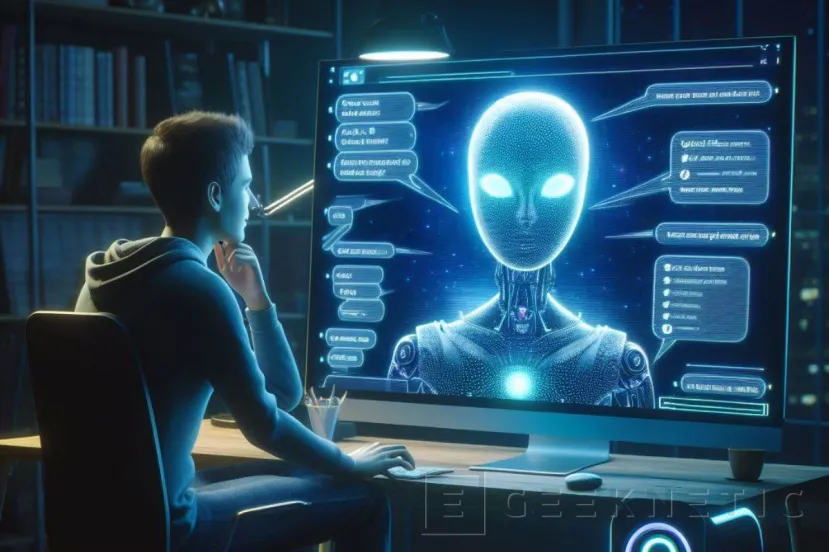I’ve been thinking about it for a while, but now I’m seriously considering it: building a truly powerful computer, specifically designed to run artificial intelligence models locally.
This is not a decision I take lightly, because it comes with a high cost, both economically and in terms of time. But my motivation is clear: I want more control, more privacy, more sovereignty ;-), and to deepen my real understanding of what I’m doing.
Let me say upfront that this is not a solution for everyone, although I won’t go into detail in this article.
Goals
One of the main goals of this machine is to create an advanced and proactive personal assistant (not just reactive), capable of helping me with daily tasks such as reviewing emails, remembering appointments, summarising conversations, or making quick decisions.
This assistant would need access to my email, calendar and even personal messages—something I prefer to do locally to avoid these data travelling more than necessary. I’m well aware that this data is already in the cloud and probably cross-referenced, but “you do what you can; you’re not obliged to do more.” I’ve thought about moving my email to a local server, but just thinking about changing the address on every single service I’m subscribed to gives me a headache.
Another agent I have in mind is an internal copilot for day-to-day work, capable of processing information from internal documents, historical email threads with clients, transcribed Teams meetings, or shared reports.
Obviously, I’ll also use it to give myself “superpowers” in programming (vibe coding, as I explained in this post) and, while I’m at it, as a creative tool: generating ideas, images, or videos.
The necessary machine
After analysing several options (like the Nvidia DGX Spark), I’ve concluded that for now the best domestic option is to have a very powerful computer that can “move” the model efficiently. Right now, unless you want to spend €12,000 on a workstation, this is the configuration I recommend:
- CPU: Intel Core i9-14900KF (24 cores, up to 6 GHz)
- GPU: NVIDIA RTX 5090 with 32 GB GDDR7
- RAM: 128 GB DDR5-6000 CL30
- SSD: Samsung 990 EVO NVMe 2 TB
- Power supply: 1200 W
This machine would be ready to run large MoE (mixture of experts) models (such as Kimi-K2 32B), long contexts (40k–60k tokens), and high inference speeds with optimised quantisation.
We’ll talk more about it later, but as you can see, it’s a fairly expensive setup. For now, I’ll share the reasons that led me here, and what real advantages and drawbacks this step involves.
Advantages
- Privacy and sovereignty
- Censorship and political correctness
- Easy model switching
- Full control of the architecture
- Deeper learning
Privacy and sovereignty
The most obvious reason is privacy. I currently use AI models to translate texts (like TV series and Baldur’s Gate 3), answer questions on topics I care about, control my home automation, or build applications with vibe coding.
Even if these uses don’t involve personal data, some future projects (like the assistants I’ve mentioned) will require more sensitive information that I prefer to keep under my control—without sending it to external APIs like OpenAI or Anthropic.
Maybe this risk doesn’t seem real yet, but I think it will be clear in a couple of years when everyone is used to using AI daily. Most likely, limitations will be added to ensure that if the model recommends product X, it does so not based on your preferences, but on what advertisers paid to the platform. This is just one example of what could happen in a service that’s becoming essential—like AI.
Honestly, if I can avoid it, I don’t want something so central in my day-to-day life—like AI, which I use constantly and which increasingly influences my decisions—to be controlled by an external company.
Censorship and political correctness
Current commercial models—whether Western like OpenAI or Eastern like Baichuan or DeepSeek—have strong censorship systems and guardrails. These can be extremely intrusive, interfering with the freedom to explore certain questions or critical ideas.
For example, ask ChatGPT to make a joke about men—it won’t mind. Ask it to make one about women, and it’ll give you a lecture about gender equality and suggest you’re sexist instead of just telling a joke. Chinese models, on the other hand, outright refuse to talk about politically sensitive topics like Tibet or civil liberties.
Running models locally means erasing those limits. If I want to add filters, they should be mine. If I want to explore extreme cases, I want the freedom to do so without imposed censorship.
Easy model switching
One of the great benefits of running locally is that changing models doesn’t require reconfiguring anything. Data, preferences and workflows remain intact. I’m not dependent on any API or external quota.
If a policy changes in one of the services I use or a better LLM appears, I just replace the model. Everything else in the architecture stays the same. It’s almost an instant change—no hassle.
Full control of the architecture
Locally, the architecture and flows are stable and independent of any external API or quota. This gives me long-term flexibility and stability.
Deeper learning
Running AI locally means deeply understanding the whole process: quantisation, CUDA optimisation, GPU memory management, embeddings, context truncation, model decompression and integration with vector databases. It’s about learning every part of the setup and understanding the real power and limits of the technology to build exactly the tool I need.
Drawbacks
- High initial investment
- Noise and temperature
- High power consumption
- Lower performance in open-source models
High initial investment
A machine with the optimal specs (like the one I’ve described) to smoothly run open-source models can be expensive—between €4,000 and €6,000 depending on the chosen components.
Noise and temperature
There are few alternatives to building a powerful personal computer to run AI models. The Nvidia DGX Spark hasn’t been released yet, but in theory it’s quiet and energy efficient. However, it’s designed exclusively for AI workloads—and for the same price, it’s more powerful to build a generic PC with enough performance to run models reliably.
High power consumption
The GPU alone can consume more than 450 W. With the CPU and other components, the electricity bill can rise significantly.
Lower performance in open-source models
Open-source models are still one step behind commercial ones like GPT-4o, Claude 4 or Gemini 2.5. You can always resort to external services for specific tasks, but the goal is to handle most daily tasks using local models.
Architecture obsolescence
I’ve also considered the possibility of falling behind if revolutionary new models appear that can’t run locally. But I can always upgrade the machine, making a backup of databases, flows, and configurations to bring everything back online on the new system. That said, I sincerely believe we’ve reached a point where today’s models are more than powerful enough to cover everyday needs. Maybe you need the most powerful model for scientific research or solving complex problems, but 99% of other tasks can be done reliably.
In fact, I believe the real challenge is no longer brute power, but making these models more useful, practical and better integrated into our way of thinking and working. And that, I can already start doing today.
Conclusions
Despite the high upfront cost and technical complexity, I believe I will clearly gain in control, freedom and deep learning.
Now all that’s left is to make the purchase and start tinkering. When I do, I’ll share benchmarks, detailed configurations and concrete workflows.
If you’ve also taken this step, I’d love to hear your experience. After all, running AI locally is not just a tr